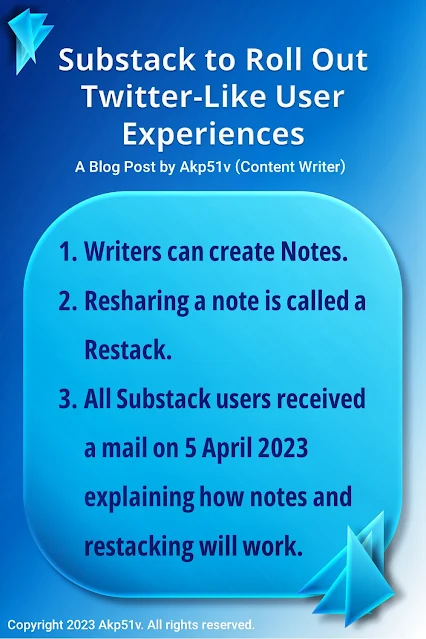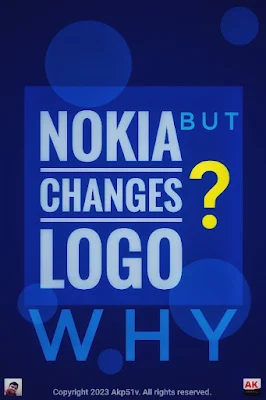When I Tried Microsoft Bing's Image Creator
Artificial intelligence (AI) has attracted the attention of many professionals, like content creators, designers, engineers, artists, business managers, and hobbyists. I am no exception to this trend. This post will briefly describe my experience with Microsoft Bing's content generator.
What is Microsoft Bing Image Creator?
MS Bing Image Creator relies on OpenAI's advanced DALL-E model to help create images based on user-submitted textual descriptions. For example, you can ask this tool to combine your favorite fictional character profiles to generate new visuals. You can also instruct Bing Image Creator to provide pictures in a specific style.
You get 10 free daily attempts to use Bing Image Creator.
Read Also: Steve Jobs’ Speech at Stanford University - Most Inspiring Quotes
How to Use Bing Image Creator if You Are Using It for the First Time?
Step 1: Visit or enter https://www.bing.com/images/create?form=FLPGEN into your browser's address bar. You must see a screen similar to the screenshot below. I captured it on 22 March 2024. So, you might encounter different user interfaces based on when you read this blog post.
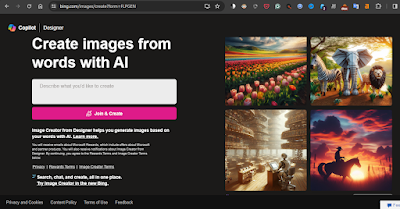 |
| Image 1 - MS Bing Image Creator home page user interface as of 22 March 2024. |
Step 2: Type your desired image description or prompt into the white textbox. You can combine roles, specify styles, submit color schemes, or enumerate objects. Remember, your prompt engineering will provide more relevant results if you provide a detailed and precise image description to any generative AI (GenAI) platform.
Let me type the following description.
"Generate a dragon having blue eyes. It has red scales on its body. This dragon's wings are glowing purple. This dragon has many green clouds above and below his body. This dragon has a long body. Use a realistic art style. Add mountains and rivers in the background behind the dragon."
Step 3: Click the Join & Create button. You must sign into your Microsoft Account or create one. Doing so will also help you save the GenAI output. So, you can access it from anywhere and whenever required. I have obtained the following four images based on the prompt in the previous step.
Output collage:
 |
| Image 2 - My output for that Red Dragon with Blue Eyes prompt. These images are generated by Microsoft Bing Image Creator on 22 March 2024. |
Once you click on an image, you get to see it fullscreen. You also see the submitted prompt with options to share it on other social networking sites or download the output image. Let me present the solo images below.
Don't Miss: Meaningless Work and Meaningful Art
Bing Image Creator Output 1
 |
| Image 3 - First GenAI Output for the "red-scaled dragon with blue eyes and green clouds" prompt by Akp51v using Bing Image Creator. |
I recall it is similar to the bit-beast chip stickers we used to get with Beyblades. Beyblades are modified spinning tops popular worldwide. Instead of blue scales glowing purple, you will observe the scales seem purple-colored.
Bing Image Creator Output 2, 3, and 4
 |
| Image 4 - The second output for the prompt in step 2. |
This GenAI output demonstrates the dragon's entire body. You can notice red scales, but only the on-body light is purple while the glowing spots are blue. I should have referenced neon signs to help MS Bing Image Creator produce what I wanted.
 |
| Image 5 - Output no. 3 features darker color combinations and the dragon is surrounded by green clouds. |
This image used more saturated colors. You can clearly notice the river water below the dragon. However, the pattern of scales near his hind limbs is not continuous.
 |
| Image 6 - Output 4 includes a blue fire from the dragon's mouth. |
This image shows both wings in their full glory. Finally, I have purple wings although they do not have neon light effects. The clouds are larger than the dragon. His scales have consistent patterns. While I love the blue flames from his mouth, I also recall that I had not mentioned this element. Therefore, Bing Image Creator must have added it based on popular depictions of fire-breathing dragons.
How to Use Bing Image Creator if You Are Already Logged In?
If you are using Microsoft Edge or Chrome while being signed in, directly go the https://www.bing.com/images/create URL. You can see a gallery of GenAI output and associated prompts by other users. You can type your prompt into the horizontal text field at the top of the image gallery and hit the Create button to generate image output.
Conclusion
I will post these images on my Instagram profile handle @akp51v, but I will disclose the use of Bing Image Creator in the caption alongside the prompt. Remember, there are genuine ethical and creative pros and cons to using generative AI tools. Therefore, adding a disclosure like "This Image Was Generated by [ AI tool name ]" is essential in my opinion.
Now, you have understood how to use Bing Image Creator and the need to practice prompt engineering skills. After all, I did not get what I wanted because I failed to describe my vision through my prompt. I must find online resources to learn prompt engineering. This use case is not limited to designs and drawings. Prompt engineering will redefine so many job descriptions in all industries.
So, here is my request to you:
Learn prompt engineering and optimization skills as soon as possible.